Connect to campus: Event Sponsor Portal
To self register your on-campus event guests, create a event account at:
https://events.netaccess.montclair.edu
1. Log-in with your MSU NetID:
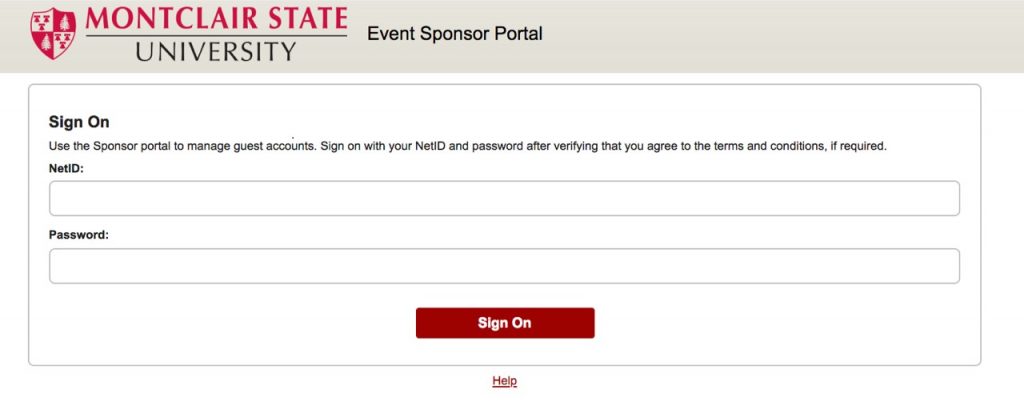
2. Select “Sponsored_Event” from the menu:
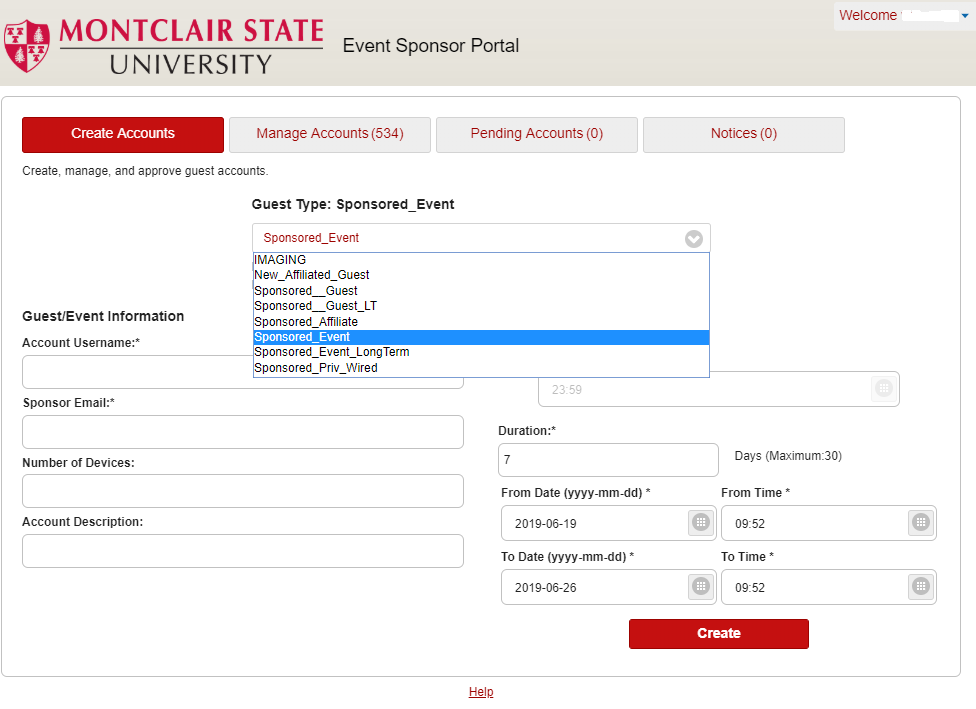
3. Fill in your Event Information:
Note: Fields with asterisk (*) are mandatory.
Section 1 contains details about the Event and the sponsor (your) email. You will also need to estimate number of devices.
Section 2 contains details of how long you would like the account to be valid for. NOTE: You can sponsor the account up to 90 days before the event.
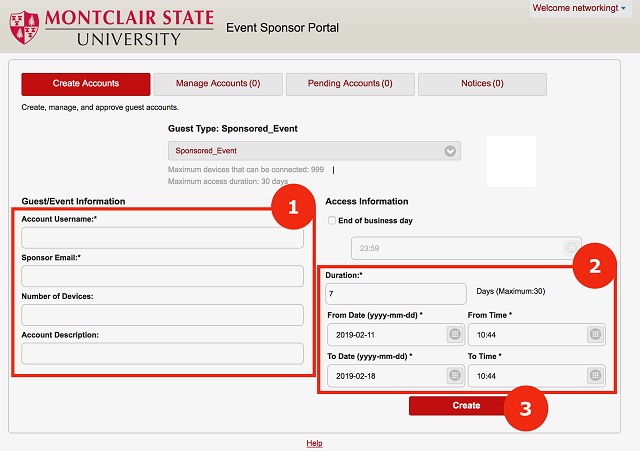
4. The system generates the password and displays the new account details in the following report, which you will be able to forward to your guests.
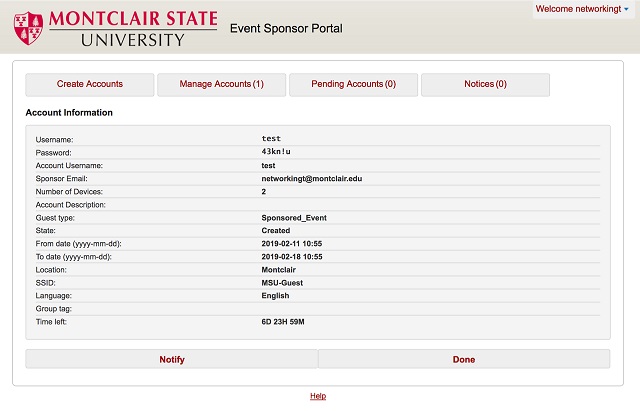
Alternatively, you can click the “Notify” button on this page to send the report to your guests (and another copy) to yourself if you prepare.
5. You have completed the process.
