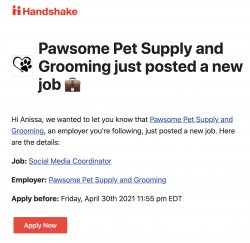Fuel Your Job Search: Follow Employers
There are three main reasons to follow the employers you like on Handshake:
- You’ll receive notifications when they post new jobs and events, or are attending a virtual career fair at your school.
- Your job recommendations will improve and become even more relevant as you follow more employers.
- When an employer views your profile, they can see that you follow them. Showing mutual interest in their organization could help you receive a message or virtual event invitation.
How to follow an employer
- Click the Employers button at the top of your Handshake homepage.
- Use the filters to find employers who align with your career interests and goals
- Either follow employers from this page, or click into an employer’s profile and hit the Follow button.
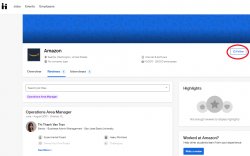
Employer’s Company Profile
Employer profiles offer you a glance into the organization, including available jobs, their interview process, and what it’s like to work there. An employer’s profile has key features, such as:
- Reviews: Hear from other students about their internship experience, the company culture, and more. You can even message other students directly to ask for advice or ask specific questions about the organization.
- Interviews: Similar to reviews, get an inside look at the interview process. You’ll see for what position the reviewer interviewed, as well as their major, the university that they attend, and their class level.
- Jobs: View all of the employer’s available jobs and internships
- Upcoming Events: See a full list of the employer’s upcoming events and register with just one click!
Direct Message with an Employer
If you’re interested in contacting employers via Handshake, we recommend using the messaging feature. Handshake is the only platform with a network of employers that have actively made themselves available to students. These employers want to connect with you and help you along in your career.
Messaging in Handshake provides a safe way to help you build relationships with employers. This not only communicates that you’re a self-starter, but can also:
- provide more details on a job you’re interested in
- offer an opportunity to learn more about the company
- prepare you for interviews
- answer any questions you may have
How to message an employer
If you would like to contact an employer whom you’ve never had an interaction with, you can message them via:
- An active job posting: If an employer has made themselves available to receive messages, you’ll have the option to message the user directly from the job posting. Click the blue button Send a message, located below the red button Apply, to ask about a particular role, company culture, or how to succeed in the application process.
- A company profile: Located on the right side of the employer’s profile, below the contact information and Jobs sections, is a Public Staff List. All employer users listed as Public Staff are messageable. Note: if nobody has made themselves available to receive messages, the section will state “No public staff.”
Notification emails sent
All notification emails described will be sent from “handshake@notifications.joinhandshake.com”, so be sure to whitelist this email in your Montclair State email! If you’re following an employer, there are 4 potential notification emails you could receive:
- Employer posts a new job at your school (email sent when job posting is approved by your school)
- The notification email will not be sent if the employer renews an expired job posting or extends the job posting expiration date.
- Employer is hosting an info session event at Montclair State University
- Employer has registered for an upcoming career fair
Here’s an example of a new job post notification: