Step 1: Go to your study details page. Click the blue “+ New Submission” button and select “Modification”
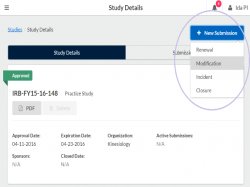
Step 2: Select Edit on the Submission details page to begin the submission
Step 3: Answer the Modification type question and make your requested changes directly in the corresponding section of the submission
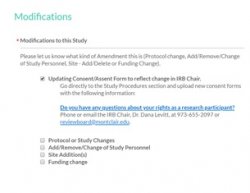
Step 4: Complete and certify your submission

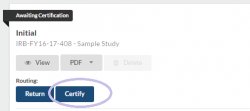
Note: Remember you can compare your current submission to the immediately preceding version by selecting “Compare” at the top of the page
