May 12, 2025
TikTok Data Recruitment Center
Posted in: Smishing
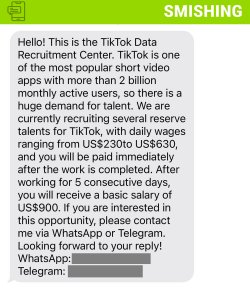
Why this is phishing?
- TikTok does not recruit via SMS, emails from free domains, or external apps
- Sender is either a random telephone number or email address
- Directs user to WhatsApp or an external app, where they’re asked to pay a fee to unlock tasks or higher earnings
- These types of scams often features “task apps”. You’ll do a few and hit a paywall. Once money is deposited you cannot withdraw it — a classic advance-fee scam
How to Report
-
Open TikTok and navigate to your Profile.
-
Tap the ☰ Menu (top right) → Settings and privacy.
-
Go to Safety → Report a problem or Account and safety → Avoid phishing → Report suspicious message
-
Describe the issue: e.g. “I received a smishing text claiming to be from TikTok recruitment”—and include details or screenshots.
-
Use the “Chat with us” option if you don’t find a fitting category
-
- Report SMS to Your Carrier: Forward the suspect text to 7726 (SPAM) to alert your carrier and stop further messages
Additional Notes:
- Do you think you’ve fallen for a scam? Did you share personal information? Downloaded malicious content? Please contact the IT Service Desk at 973-655-7971 option 1 or email itservicedesk@montclair.edu.
- Please send any malicious emails you have received to phishfiles@montclair.edu or by clicking the Knowbe4 Phish Alert Button (PAB).
- Always use the “hover over” technique to check web links before clicking! For more security tips please visit our Security Tips page.
- Rise in scam job texts to teens from fraudsters posing as TikTok staff, study finds
