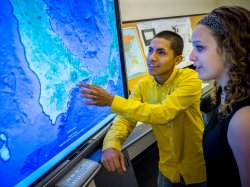Instructors have broken down the class list into two groups of four people. Convene with your group and decide on a digital tool to learn about in depth. Prepare a 10 minute presentation that succinctly explains what your tool is and how you can incorporate it into a lesson plan or activity that meets the needs of all learners through the Universal Design for Learning framework. Within each group you will play different roles, looking at the tool from different perspectives.
Those roles are:
Efficiency Expert – You value time a great deal. You believe that too much time is wasted in today’s classrooms on unfocused activity and learners not knowing what they should be doing at a given moment. To you, a good digital tool is one that delivers the most learning bang for the buck. Does it allow for quick focused learning, or is too much time wasted in utilizing the tool?
Altitudinist – Higher level thinking is everything to you. There’s too much emphasis on factual recall in schools today. The only justification for bringing technology into schools is if it opens up the possibility that students will have to analyze information, synthesize multiple perspectives and take a stance on the merits of something. You also value tools that allow for some creative expression on the part of the learner.
Technophile – The internet totally changed your perspective. To you, the best digital tool is one that makes the best use of the technology. It needs to teach technical skills as it engages the student and enable the student to be able to do things that they could not replicate without the tool.
Scalability Expert – Getting everybody involved is your driving force. To you, the best learning activities are those in which students learn to work together. Does this tool lend itself to wide use and can its results be replicated? Digital tools that force collaboration and create a need for discussion and consensus are the best in your view. While you may love playing with the newest, coolest tool, you realize that it will not be used if it is too complicated. Your main focus is: How successful will you be in getting other teachers to utilize this tool?
Think about the following questions, keeping your assigned role in mind as you evaluate your tool:
1. What is the tool and how is it used?
2. Does it add pedagogical value to traditional instruction?
3. What are some educational uses in the K-12 classroom?
4. What are some pluses and minuses of using this tool with students?
5. How might this tool be used to aid teachers, administrators, and other school district personnel professionally?
The main question to answer is: Does this tool demonstrate the core principles of Universal Design for Learning?
Using the UDL checklist as a guide will enable your group to look for certain criteria. In addition to your individual roles, please be prepared to share 2-3 ways that your tool provides multiple means of representation, multiple means for action and expression and multiple means of engagement as a group. In addition to a paper version, a here is a downloadable copy of the UDL checklist (.doc).
You will have two work sessions: an informal working lunch and a formal block of time specifically for collaboration with group members. You may use any method or technology your group agrees upon to deliver your presentation; the more creative the better. Good luck!