Get Help Citing
Posted in: Homepage Features
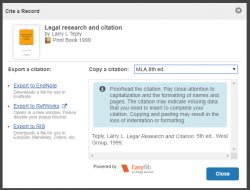
Citations and bibliographies are a hugely important part of any research project. If you need help learning a new citation style or want to check your work, there are many different resources available for you online. The Library Guide for Citing Sources is a great resource that includes guidelines for MLA, APA, and Chicago/Turabian citations as well as links for other styles. You can use it to find examples of citations, print handbooks at the library, or watch the handy introduction to citation.
The library catalog can also cite books for you automatically (screenshot shown above). On the right hand side of any item record, you can click the “Cite” button to create a citation. There is a dropdown menu for different citation formats as well as quick links for exporting your citation to different citation managers.
The same is true for any article found with the “Find Articles & More” search on the library homepage. Under the “Tools” tab on the right, you can click the “Cite” button to create a citation in many different formats.
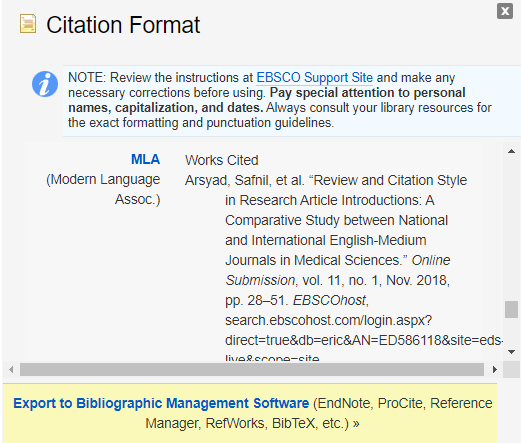
For further help with citation, you can attend a writing workshop at the Center for Writing Excellence. The CWE Fall Semester Workshop Schedule has many upcoming workshops for different citation styles. For help with a specific library resource, use the Ask a Librarian service.
