Welcome!
Montclair State University uses 25Live for course scheduling, event and space management, calendaring and publishing. 25Live enables the University to optimize the use of classrooms, meeting rooms and other spaces available on campus. This system helps simplify the room request or reservation process and provides analytics on space needs and assignments, establishing a benchmark for efficient space usage on campus.
Our diverse indoor and outdoor venues feature a broad range of functionality to accommodate all needs. Whether a conference, concert, student affair, tournament, or campus-wide celebration, we are here to help you reserve the space and services you need for a successful event.
Here you will find guidelines on how to submit your reservation requests, training aids and a wealth of resources to help you plan your event.
Faculty and Staff Guidelines
Below are links to documentation materials that will help understand how to use some of the functions available with 25Live.

Frequently Asked Questions
Many answers to questions that we receive about calendars or scheduling events are below.
25Live is a web-based scheduling and event publishing application developed by CollegeNET. The application simplifies every scheduling task, from quick room searches and requests to the most complex scheduling and publishing projects, providing one unified scheduling platform and data repository for all events held at Montclair State University.
25Live is available to faculty and staff with an active Montclair State NetID and Password. Students must use Engage to submit event and meeting room requests.
The recommended browser for this application is Google Chrome or Mozilla Firefox. Please avoid using Internet Explorer.
There are many ways to search for available locations. You can Quick Search for a space by entering the name on the Search Locations box on the Dashboard. You can also Go to Search in the top right corner, select Locations on the drop-down menu, enter the location name, or select a drop-down search.
Once you find a location you are interested in, click on the space to open a new window with just that location’s information. Then go to the Availability (Daily) tab to view a one-month availability view for that specific space. For more information visit our Search for University Events and Locations guide.
No, your room request is not confirmed until the appropriate scheduling unit confirms it. You will get an email from the scheduler with your confirmation details.
Please submit requests as far in advance as possible and allow approvers at least 2-3 business days to approve or deny your event requests before following up. Once the event is approved or denied, an email confirmation gets sent to the requestor. Events do not confirm in any other way. Large-scale events may take longer to process.
To identify the scheduling unit that will be approving your event, you will need to search and find your event in 25Live, open the location details and see the Location Scheduler. When contacting the scheduler, be sure to include the event Reference ID.
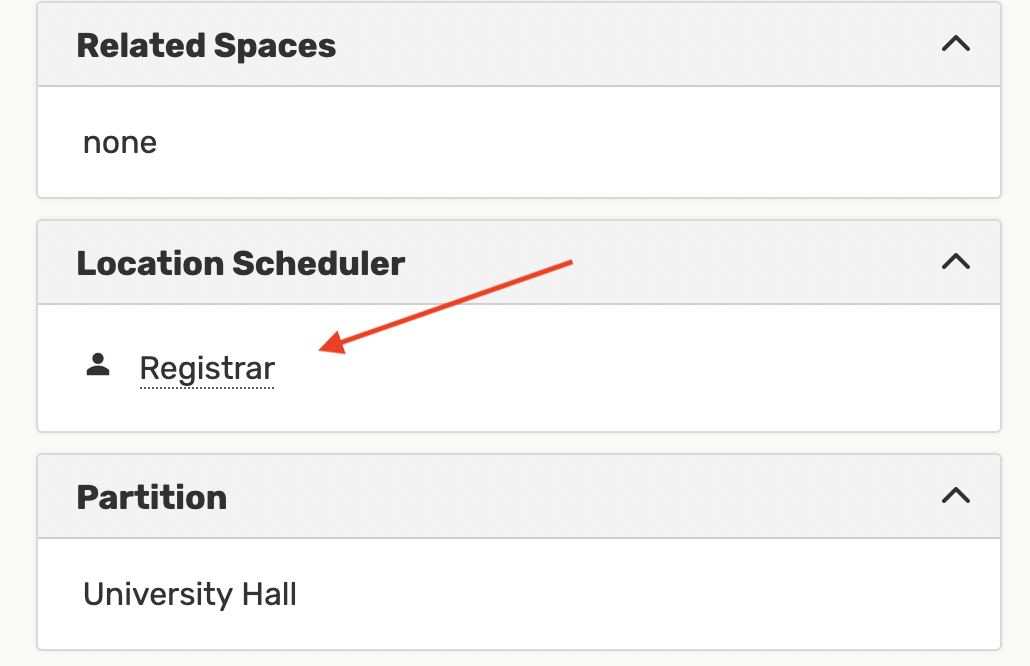
Requestors can make minimal changes to their event if it is in a tentative state. Please use the Edit Event option to make any necessary changes.
Requestors do not have permission to edit or cancel events in the confirmed state. If you need to make edits or cancel an event, contact the location scheduler or the 25Live administrator at 25Live@montclair.edu. Please include the event title, reference number and a list of edits if needed in your email. Note that these changes require new approval.
To have an event listed on the University Events Calendar, you must submit a reservation request in 25Live. Once completed, it will automatically be sent to the scheduler who coordinates the requested space and the 25Live Administrator for final approval to display on a web calendar. Note that only Confirmed events will show on the University Events Calendar. Please make sure you have confirmed all the details of your event with a scheduler.
