Handshake Events
You can view all upcoming events that are available to the Montclair State community by clicking on Events at the in the upper-left corner of the Handshake page.

You can use the filters at the top of this page to narrow displayed results, e.g. events or fairs happening this week, this month, virtually.
- Events that are hosted in-person will display the event type above the title.
- Virtual events will indicate either a Virtual Session (hosted outside of Handshake) or Handshake Virtual Session (hosted using Handshake Video).
- Use the bookmark icon to save an event for later.
- Check Your schedule on the right of the page to see existing event and fair registrations.
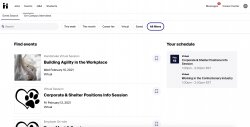
To view more information about an event, click on the event name. Then, click the Register button in the upper-right corner of the page to register for the event.
Cancel Your Event Registration
You may not be able to attend an event that you previously registered for. Handshake offers the option to unregistered for an event that you will no longer be participating in.
- Navigate to Events on your Handshake homepage, then view the events listed on Your Schedule.
- Click the event that you would like to unregister for.
- Below the banner, on the right side of the page, the Registered button will be greyed out – click that button anyway.

- Once clicked, the Register button will change to dark blue and appear clickable again. This means you have successfully unregistered for the event! Once you leave an event, the event will no longer be listed under the Your Schedule section.
Note: if you registered for an event through and employers external link, the cancellation process will be different. View Handshake’s help article on how to cancel your registration for an external link.
Virtual Events on Handshake
Employers host a variety of virtual events on Handshake to connect with students and alumni across the country and provide an inside look at their companies. Common virtual events include:
Live Q&As with a recruiter or hiring manager. You’ll have the opportunity to ask questions directly about what you’d like to know—including career opportunities, interview processes, company culture and more.
Panel discussions with current employees, including recent grads or alumni. You can learn about their backgrounds, career journeys and experiences at the company. As with Q&A events, there is usually an opportunity for you to ask the panelists a question at the end.
Office tours give you an exclusive look at what a typical day is like for an intern or new employee. Virtual tours are a unique way to see the lesser-known, fun aspects of life at the company that you can’t find anywhere else.
You should approach virtual event etiquette the same way you would for an in-person meeting with a potential employer. Check out Handshake’s blog post for tips about what to do before, during and after to make a great impression.
