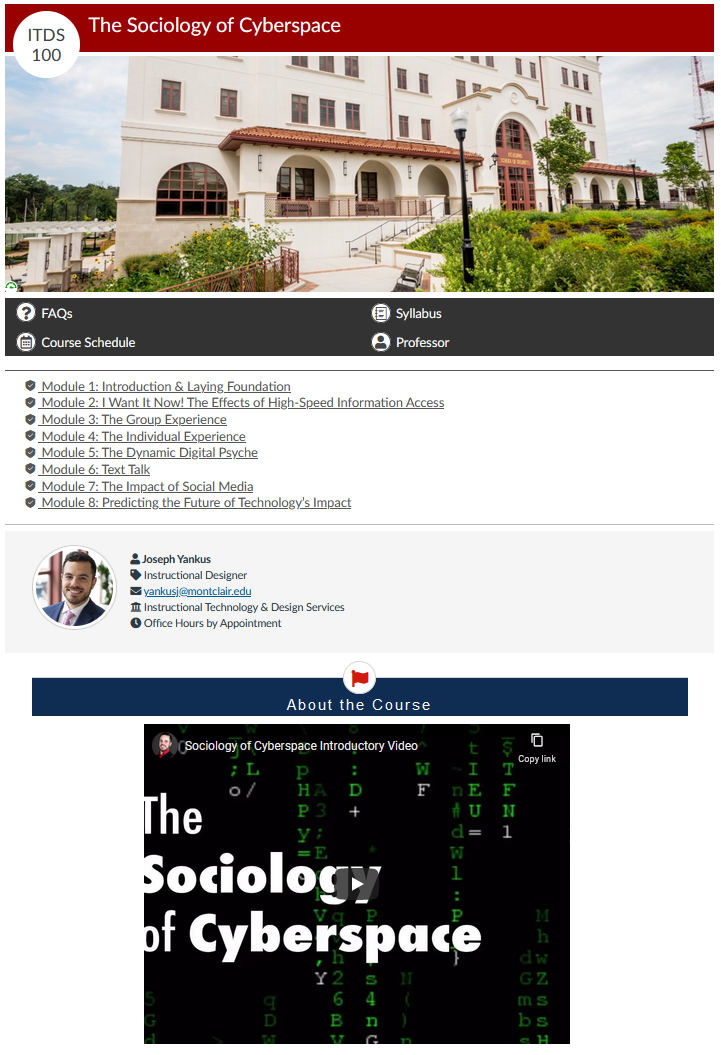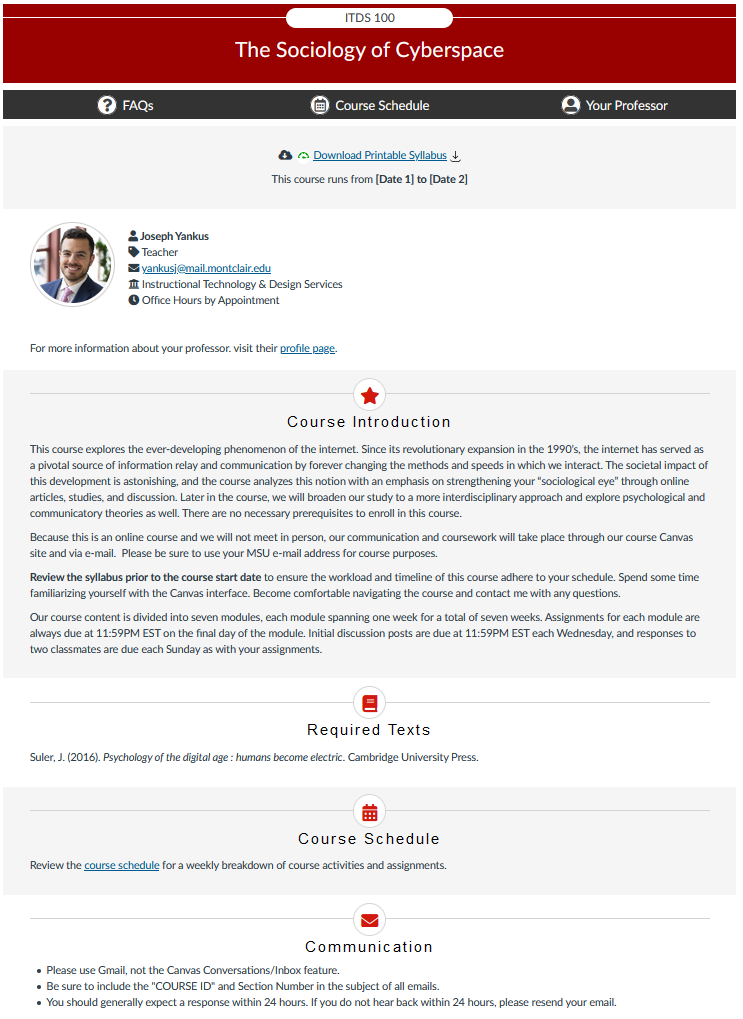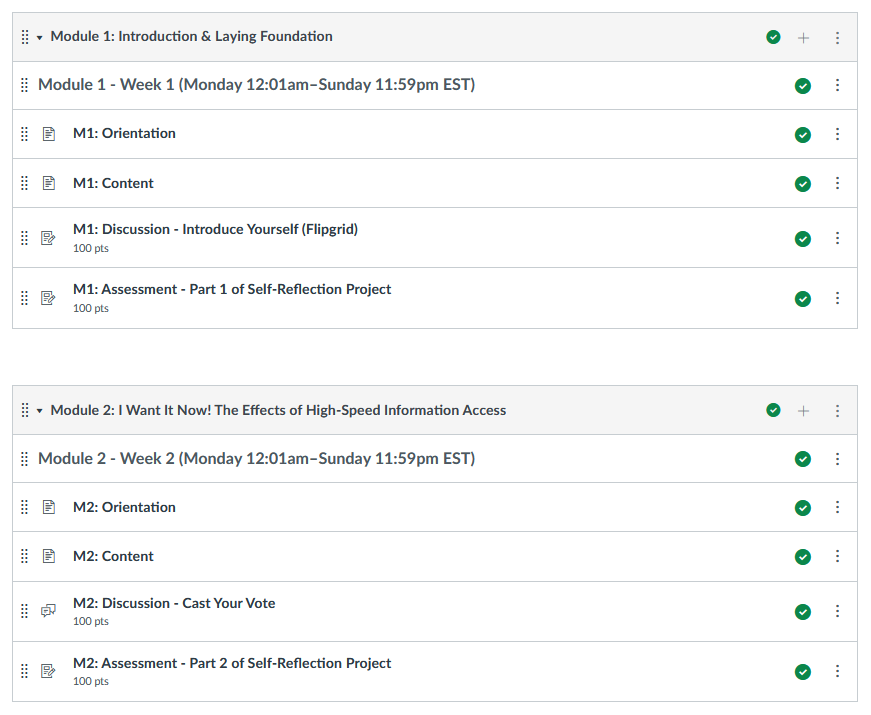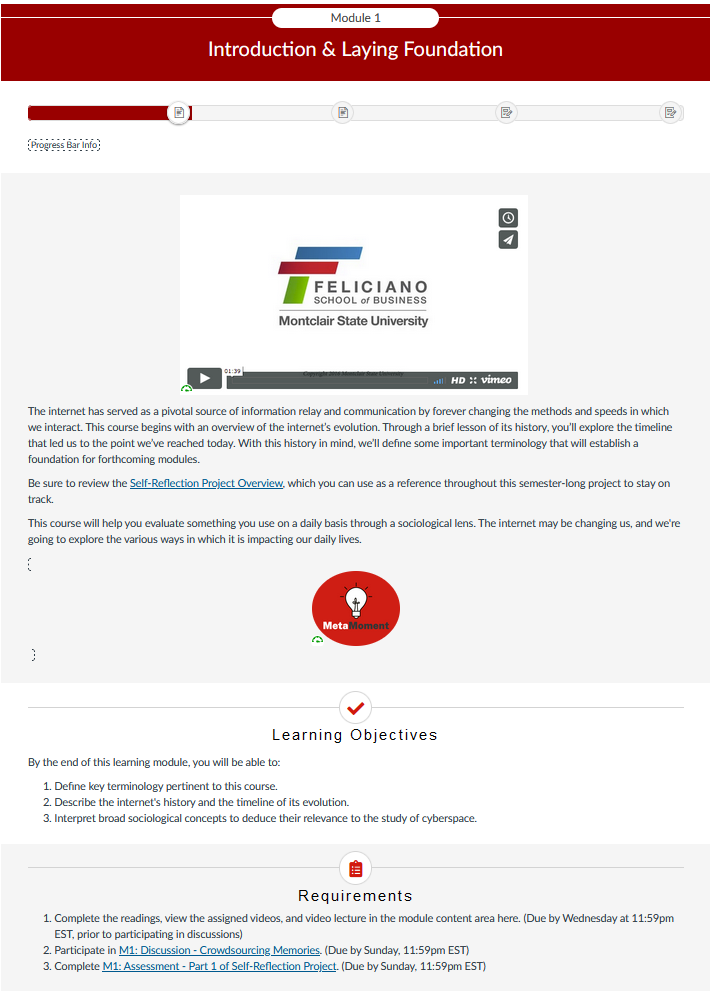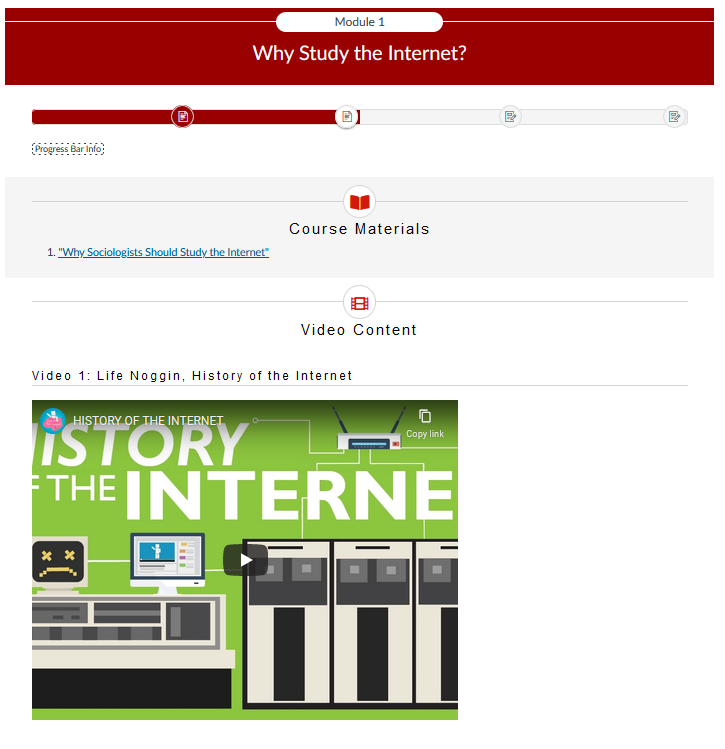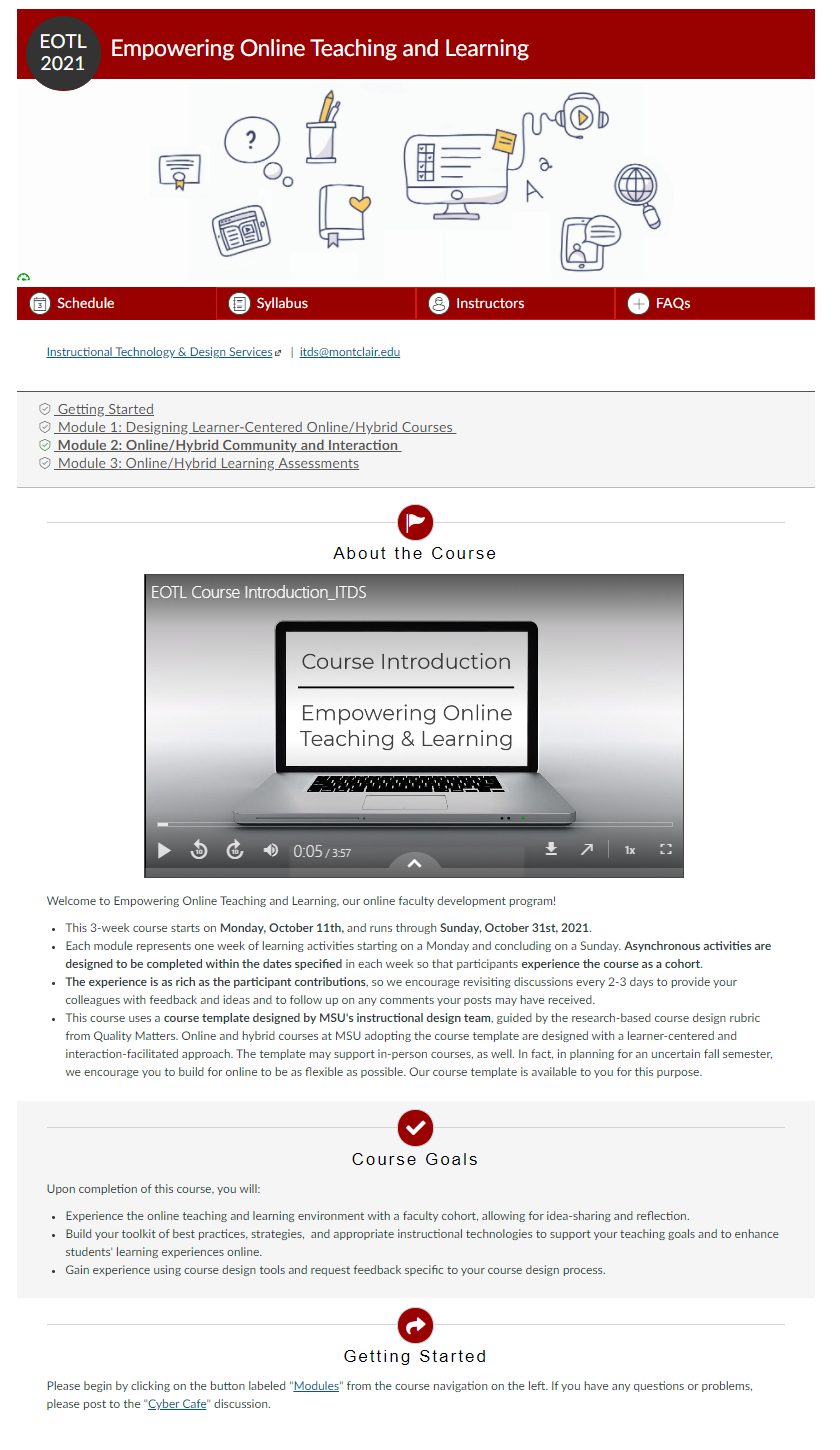Our team of instructional designers are available to collaborate with you on many aspects of designing your course(s). We are committed to learning from recent trends in learning science while leveraging the latest instructional technologies to support student learning and engagement. Some aspects of the course design process can take time to develop so it is best to start the process a semester before the course is going to be offered. The better designed the course is in advance, the more time you will be able to devote to facilitating the course.
The Instructional Technology and Design Services team creates and offers various templates that can be loaded and implemented into your Canvas courses. This page houses many of these templates and includes links to publicly visible versions of the templates along with instructions on how to get started using them.
If you’d like assistance implementing any of the examples below, please schedule a one-on-one consultation with a member of the team!
Modifiable Course Template

The Modifiable Course Template is aligned to the OCIA Course Design model. It’s set up using learning modules by week to provide a structure you can customize for your courses. The course template contains essential components guided by research-based standards of quality, including Quality Matters’ Rubrics and Rubric for Online Instruction from California State Chico.
It can be imported from the Canvas Course Commons into your course(s). The template may be modified for multiple weeks by adding or removing modules as you see fit. Using the course template allows you to start with a learner-centered interactive course structure and customize it. The items below are included in the template are generally recommended for online and hybrid courses:
- Welcome: This is a Canvas page marked as the “home page” of your course. It includes a brief introduction and overview of the course structure and expectations. It’s particularly important when a course starts so that students feel welcome and are provided some guidance on how to get started in a course.
- Syllabus: Contains all relevant course information and a downloadable version of the syllabus. This should include faculty information; the course introduction and course goals/objectives; required textbooks (if applicable); weekly schedule; assessment and grading system, etc.
- Q & A Discussion: This is a discussion area where students get to know each other and post general questions or FAQs.
- Learning Modules: Presents weekly learning modules of instruction. Each learning module contains an orientation (module overview, learning objectives, and requirements), subject content, interaction, and assessment. Some courses are designed in 8 weeks so that they can use 1 module to represent 2 weeks in a traditional semester. Many online program courses follow an 8-week structure.
A public version of the template is available for viewing: Modifiable Course Template (Public)
Modifiable Home Page Template
Due to popular request, we’ve created a standalone version of the Home Page utilized in our Modifiable Course Template that is publicly available for use in your Canvas courses via Canvas Commons. This independent template works best if you already have a fully built course but might be missing a home page to serve as a hub or landing pad for your students!
A public version of the template is available for viewing: Modifiable Home Page Template (Public)
Custom Templates Using DesignPLUS
DesignPLUS for Canvas, created by Cidi Labs, is a toolset designed for instructional designers to more efficiently create robust, high-quality course templates and content to deliver a better student experience. The DesignPLUS toolset makes it easy for you to present your content in new and engaging ways. Examples of live courses and communities created by the ITDS team can be found in the section below.
Additionally, we have created a version of the Modifiable Course Template that utilizes DesignPLUS. A public version of the template is available for viewing: [DesignPLUS] Modifiable Course Template (Public)
Click on an image below to enlarge photo.
- This is an example of a Home Page. The content is fully customizable, allowing you to provide your students with an introduction to the course along with an overview of the content that will be covered in the modules themselves.
- In this screenshot, we have an example of a Syllabus page. Content is chunked into rows with alternating background colors to increase legibility and highlight different aspects of the course.
- This screenshots showcases our OCIA Model that is used in our course design frameworks.
- In this example orientation page, we have three content blocks: an introduction, the learning objectives for the module, and this week’s requirements.
- In this example Content page, we have two content blocks: the course materials and readings, and the video content for the current week’s module.
- Navigation
- Navigation with Image Buttons
- Navigation, Module List, and Content Blocks
Interested in getting started with the DesignPLUS Toolset? Register for a DesignPLUS workshop or a schedule a 1-on-1 private training!
Course Design Consultations