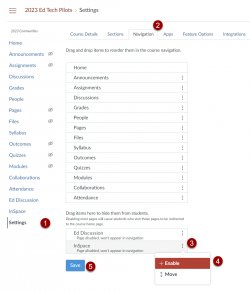InSpace is a virtual learning platform built by educators for educators where students and faculty can move freely, present seamlessly, and collaborate easily. Instructors can use InSpace to create environments for virtual classroom instruction, office hours, TA sessions, coaching, study groups, labs, and more.
InSpace offers transformative online learning experiences not only for individual teachers and classes, but also for whole institutions or learning communities looking for large-scale virtual communication solutions. Take a look at how it works, or explore InSpace’s blog, and knowledge base.
Additional InSpace Resources
- Complete Guide to Getting Started with InSpace
- Customizable Background Templates for InSpace
- InSpace Academy
- InSpace Student Guide
- Miro Whiteboard on InSpace (Includes guide for setting up Educator-tier Miro account)
Enable InSpace in Your Canvas Course
- Navigate to Settings within a Canvas course
- Click the Navigation tab
- On the bottom list, click on the three vertical dots (kebab menu) icon next to InSpace
- Click +Enable
- Click Save