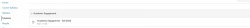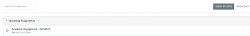What Is Academic Engagement?
The Academic Engagement assignment in each of your Canvas courses (even if your professor is not using Canvas) asks you to set your intentions for your courses. Research has found that setting intentions helps students achieve their learning goals.

About this Assignment
This assignment has been developed by the University to support your learning, encourage your engagement with the class and meet compliance requirements established by the U.S. Department of Education. You will be asked to write what you hope to learn from each course you are taking. Please provide a short, two or three sentence response.
Please Note: Some classes begin later in the semester, check your schedule in NEST for exact start date. You cannot complete this assignment until the course actually begins.
Why You Need to Do This
- This assignment allows the University to verify you are actually in attendance in each of your courses.
- It provides required information to the Financial Aid Office so your federal financial aid will disburse, if applicable.
Instructions – Completing the Academic Engagement Activity
- Log into Canvas.
- Click on each class you are registered for that is currently in session and has begun.
- Select the “Assignment” or “Module” tab and complete the “Academic Engagement” activity.
- You should complete it during the first week of classes for each course (Please Note: You cannot complete it until the official start date of the class).
- If an academic activity is NOT provided/viewable or you have additional questions follow these steps:
- Check the start date of the course to verify it is in session.
- If you still need assistance, provide your CWID, the course’s CRN, and details of the issue to the Office of Information Technology Helpdesk at 973-655-7971.
You can find Academic Engagement Activity in modules or assignments as seen in the screenshots below.