Hawk To Hawk
- Hawk2Hawk (H2H): Traditional face-to-face (F2F) class setting to be held entirely in-person, on campus during the days and times listed.
Hybrid Instruction
Most of the following instructional modalities (Hawk2Hawk, HawkLIVE, HawkMIX or HawkFIELD) will require some in-person, on-campus class attendance, as provided by the instructor’s in-person attendance policy in the class syllabus. If you need or prefer to take classes offered completely online see the “Online Instruction” section below.
- HawkLIVE (HLV): Face-to-face (F2F), synchronous instruction held simultaneously in-person and online. Due to limitations to the number of people allowed to be present in a classroom at one time, expect a regular, rotating schedule. You must come in or log in to your class during the days and times listed on your schedule.
- HawkFIELD (HFD): Courses that have off-campus, field elements and often class sessions for mentoring and supervision, for example, student teaching clinical activities, internships, co-ops and the like.
Please Note: Look carefully for any location, day, or time requirements when registering for class.
Online Instruction
- HawkSYNC Online – Synchronous (SON): A fully online class that meets at specific days and times and requires you to log on to be remotely “in class” with your instructor and classmates.
- HawkASYNC Online – Asynchronous (AON): A fully online class that does not require you to log on at a specific day or time. Your instructor will create assignments and deadlines for you to complete and meet in your own time.
How to See What Modality You Registered For

How to Search for Instruction Modalities
Did you know you can search for classes on NEST by modalities?
- Log into NEST
- Click on the Registrar Office Tools page under Registration on the side navigation menu.
- Click on the University Schedule of Classes under the Registrar’s Office Tools
- Click on browse classes, then select a TERM, click on advanced search and under “Instructional Method” in the browse classes search for specific instruction modalities. It will let you know whether or not a class is being offered in that modality.
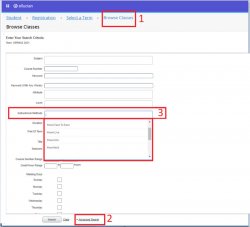
Questions?
If you have any questions, please contact your advisor today!
If you require special accommodations please contact the Disability Resource Center.
