A waitlist is when a student may request a seat even after the class is full to be put on a waitlist if a spot opens up.
Please Note: Students may request waitlist seats; however, there are several issues to consider.
- There is no guarantee that they will get a seat, students should plan for a full schedule without the waitlisted class(es).
- Waitlisted courses do not count toward full time/part-time status. If you receive financial aid, it will be very important to make sure that you are fully registered (not waitlisted) in the number of credits needed for your award.
- Students may NOT waitlist into more than one section of the same course-this means they may not waitlist into another section of the course in which they already have a seat.
- Any openings will generate an email to the student, at their Montclair State email address, giving them 48 hours to register themselves for the seat, otherwise that seat will be offered to the next person on the list.
- A student cannot waitlist themselves into a section in which they will not have met the pre-reqs (just like a regular registration.)
- The waitlist will always favor seniors and will recalibrate the order if a senior puts themselves on the list. Department chairs and Deans may change the order of the waitlist if it is clear that someone higher on the list needs to have that seat in order to graduate.
- If the student chooses not to add themselves, in 48 hours their seat will be offered to the next person on the waitlist. If the original student now wants that seat, they have lost it, and must place themselves back on the waitlist from the beginning.
Follow NEST to the schedule of classes.

Select the desired term:
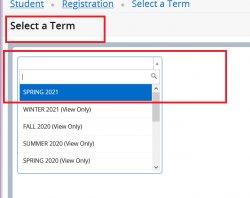
Browse the classes. Example: Writ 105. and then click on SEARCH.

List of classes will display that matches the criteria.
Under the “STATUS” column you will see if the section is closed and if there are any waitlist seats available.
Example of Class Status Related to Waitlist
This class is Full (0-19 Seats) and Waitlist Cap (5 of 5) remain

Students can waitlist for a course by simply clicking on “ADD” and then clicking on “SUBMIT” for the course they wish to waitlist for.
Example: WRIT 105-01
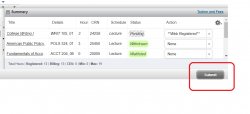
If the course is full the student will get an error asking them if they want to add themselves to the waitlist. If so, they will change the registration action next to the course to “Waitlisted Course” and then click on Submit again.

To View your Waitlist Position, click on Schedule Details and then click on the “down arrow” on the waitlisted course.
Example:

If a seat becomes available for the student, they will receive this email. The student must check their Montclair State email account regularly to see if a seat becomes available. If they receive this email and do not act within 48 hours to register themselves, that seat will go to the next person on the list.
Once the student receives the email stating a seat has become available for a course they have waitlisted for, they will have to go back to their course summary in NEST and change the course status from “waitlisted” to “web-registered” status.
1. Navigate to NEST to officially register for the Waitlisted Course.
2. Enter term (Waitlisted Course) registration term.
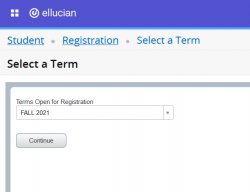
3. Once you are in the “Register for Classes” window, on the lower hand side of the screen change the action of the course from “NONE” to **Web Registered** and then click on “SUBMIT”.



What is waitlisting?
- Waitlisting allows you to place yourself on a waitlist for a closed class, monitor your position on the waitlist and, when a space becomes available, register yourself in the class. All prerequisites must still be met and there must be no time conflicts.
How will I know if a class has waitlisting available?
- You will see on the University Schedule of Classes which classes have a waitlist. In this view, there are columns showing the Waitlist Capacity (WL Cap), Waitlist Actual (WL Act) and Waitlist Remaining (WL Rem).
How do I place myself on a waitlist for a closed class?
- At your designated registration time, log in to NEST.
- Click ‘Registration’ and then click ‘Add or Drop Classes.’
- Enter the CRN of the course in which you desire to register and click the ‘Submit Changes’ button.
- If the class is full and waitlisting is available for the class, you will see Registration Add Errors with a status of ‘Closed- 0 Waitlisted.’ (It may say 1, 2, or 3, etc. Waitlisted depending whether a waitlist has already begun).
- From the drop-down menu, select the action of ‘Waitlist’ and click the ‘Submit Changes’ button.
As long as the waitlist has not reached capacity, you will be placed on the waitlist.
Can I place myself on the waitlist for two sections of the same course?
- No, you may be on the waitlist for only one section of a course.
What if I am registering for a repeat attempt of a current course and it has no openings, just a waitlist.
- The system will allow you to waitlist yourself in this case as long as the repeat will be in a future term.
Can I register in one section of a course and then place myself on the waitlist of a more desirable section?
- No, you can only be registered or waitlisted for one section of a course.
How do I get registered in the class?
- If a space becomes available in the class and you are at the top of the waitlist, an email will automatically be sent to your Montclair State University email account. The email will state that a space is available and that you have 48 hours to log into NEST and register for the class.
- If you do not log into NEST within 48 hours and register for the class, the system will drop you from the waitlist and notify the next student that a space is available. You will need to start from the beginning of the process if you wish to continue to be on the waitlist.
- Please Note: It is very important that you monitor your email account closely, including nights, weekends, and holidays, if you have placed yourself on a waitlist.
How can I see my position on the waitlist?
- Your ‘Student Detail Schedule’ will show your waitlist position. Waitlisting does not guarantee that a seat will become available for which you can register. The waitlist will always favor seniors and will recalibrate the order if a senior puts themselves on the list.
- Department chairs and Deans may change the order of the waitlist if it is clear that someone higher on the list needs to have that seat in order to graduate.
What if I miss the email and the 48 hour deadline?
- You are dropped from the waitlist if you miss the deadline to register. You may place yourself back on the waitlist. You will have to start at the beginning on the registration screen.
Do waitlisted classes count toward full-time/part-time status?
- No, waitlisted courses do not count toward full-time/part-time status. If you receive financial aid, it will be very important to make sure that you are fully registered (not waitlisted) in the number of credits needed for your award. Do not assume a waitlist seat will become available. Register for the full load of courses you need.
What happens if no spaces open and I’m still on the waitlist?
- Before the end of the drop/add period the final emails will be sent with any waitlist seats available. Once the drop/add period is over, the waitlists are deleted. At this time you may register for the course if the space becomes available. Unfortunately, placing yourself on a waitlist does not guarantee registration in the class.
What if I want to put myself on a waitlist for a class that begins later in the semester?
- You will be able to waitlist into any class that has a waitlist available. See the add/drop calendar for specific dates for the semester.
Who can I contact if I have a question or concern about the waitlist?
- You can visit the Red Hawk Central who can review the policies for you and explain how the order of the waitlist occurs. Or you can review these disclaimers.
