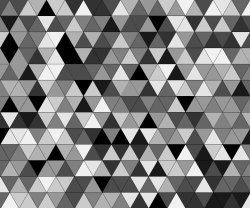PAYMENTS FOR GUESTS AND SERVICE PROVIDERS
Guests (speakers, workshops leaders, etc.) and vendors (service providers from translators to videomakers) are required to become suppliers in the MSU system before being paid. Once they become suppliers, all guests and service providers can be compensated after the submission of an invoice (see special instructions for foreign guests and vendors below).
Please send forms and inquiries to Joanne Caruso at carusoj@montclair.edu and cc’ fiorete@montclair.edu
U.S. SUPPLIERS/SERVICE PROVIDERS
Before the service (this process can be initiated well in advance of the service provided since it can take up to 2-3 weeks).
Note: Those who have provided a service to MSU in the past do not need to be re-entered in the system (it’s important to write to Joanne Caruso to make sure that address and bank info is updated to receive the compensation).
A. Complete the SUPPLIER FORM to be entered in the supplier system. The form is the same for both individuals and companies.
Instructions:
1. On Page 1, complete CONTACT INFORMATION
2. Enter social security number or Federal Tax ID No.
3. Select PAYMENT TYPE (check or ACH)
4. On Page 2, complete SETTLEMENT BANK ACCOUNT section if opting to be paid via ACH (direct deposit)
5. PAYMENT TERMS select ‘Net 30’
6. Sign and date the form
B. Complete the W9 form if you are a US citizen.
After the service
C. Submit an INVOICE (see template here as an option)
INTERNATIONAL SUPPLIERS/SERVICE PROVIDERS
Before the service (this process can be initiated well in advance of the service provided since it can take up to 2-3 weeks).
A. Complete the SUPPLIER FORM to be entered in the supplier system. The form is the same for both individuals and companies.
Instructions:
1. Page 1: Add contact info and check off “wire transfer” as “PAYMENT TYPE”
2. Page 1: No need to complete the section “REMIT TO INFORMATION”
3. Page 2: Check off ‘Net 30’ under PAYMENT TERMS and then sign and date the bottom of the page.
B. Complete the W8-BEN FORM
C. Complete the WIRE TRANSFER FORM
After the service
D. Submit an INVOICE (see template here as an option)