All Enrolled Students are granted access to the Virtual Student Desktop via Omnissa Horizon virtual desktop infrastructure.
What is Omnissa Horizon?
Omnissa Horizon, formerly known as VMWare Horizon, is a virtual desktop and software delivery environment that allows users to access computer programs without the need of installing them on a local hard drive.
A list of available applications on the Virtual Student Desktop can be found in the Deployed Software section.
- To access the Virtual Student Desktop through Omnissa Horizon, please go to https://vdi.montclair.edu/
- Select the Horizon HTML Access link on the right. Please note, the client option is not available or supported at this time.
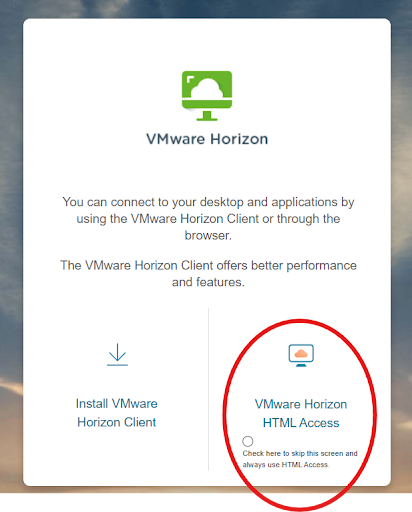
- Enter your NetID (ex. lastnamef1) and password on the Montclair login screen. Complete your authentication to access the Omnissa Horizon dashboard.
- When logged in, navigate to the “Apps” section to view a list of all available virtual desktops. To access a virtual desktop, simply click the Student Desktop icon and wait until the desktop launches automatically and fully loads.
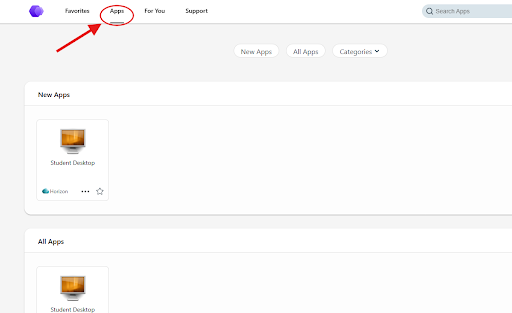
To add the Student Desktop to your favorites, select the star icon on the bottom right. It will turn purple and will now be available under the FAVORITES tab.
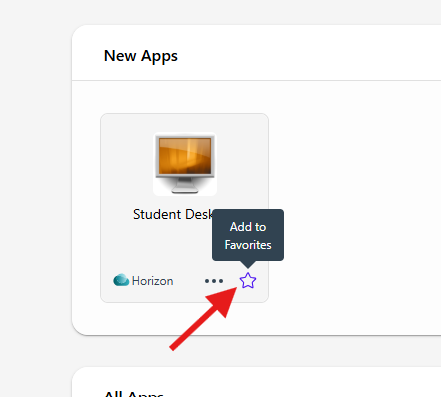
For any further assistance, please contact IT Service Desk at 973-655-7971, option 1.
