To answer an incoming call while on another call
Press HOLD
Press the call appearance button of the new call
TO ENSURE PROPER EMERGENCY SERVICES RESPONSE:
DO NOT MOVE THIS PHONE FROM ITS LOCATION.
Please email itservicedesk@montclair.edu or call the IT Service Desk at x7971 with questions regarding your phone
Putting a Call on Hold.
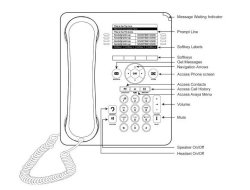
To put a call on Hold.
Press Hold
Press RESUME or the call appearance button of the held call to retrieve the call
Message
Message lamp will light up when you have voicemail.
To check messages:
Press the Envelope button.
Mute
To block the caller from hearing your conversation.
Press MUTE.
Press MUTE again to resume conversation.
Personalizing Labels
To change the labels displayed on your phone.
Press MENU or HOME
Select Options & Settings or Phone Settings
Select Application Settings.
Select Personalize Labels.
Select the label you want to edit.
Press EDIT or OK
Edit the label.
Press SAVE or OK
Press PHONE or EXIT to exit when finished
Redial
To redial the last number dialed.
Press SPEAKER or pick up handset
Press REDIAL or Dial #5
Ring Pattern
To select a unique ring pattern.
Press HOME or MENU
Select Options & Settings or Phone Settings
Select Screen & Sound Options
Select Personalized Ringing
Scroll through the ring patterns
Press PLAY or OK to replay a ring
Press OTHER to hear an alternate ring
Press SAVE to choose the new ring pattern
Ring Volume
To adjust the ringer volume.
Leave handset on hook
Press the appropriate end of the volume button bar, located near the keypad
Speaker
To place, answer, or end a call without lifting the handset.
Press SPEAKER
Place or answer the call
Press SPEAKER to end the call
To adjust the speaker volume
Press the appropriate end of the VOLUME button bar.
To change from speakerphone to handset
Pick up the handset
To change from handset to speakerphone
Press SPEAKER
Hang up handset
Transfer
To transfer a call to another extension.
Press TRANSFER to get dial tone
Dial the number
Press COMPLETE or OK
Hang-up
Note: If the line is busy or no answer, return to the call by pressing the call appearance button.